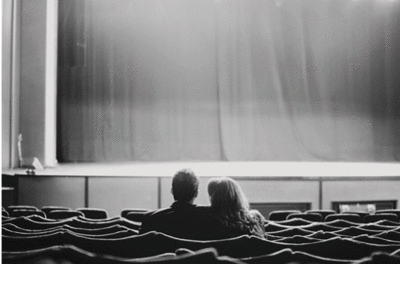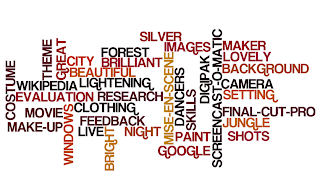How did you use media technologies in the construction and research, planning and evaluation stages?
I used media technologies in the construction and research, planning and evaluation stages as it is really crucial to have to achieve success in these particular fields. I used many aspects of media technology in my project, and i shall explain those aspects below in detail.
First of all
brand new state of the art video cameras were used while also using
memory cards as they were crucial as one of the obvious reasons would be to make a music video you need a camera and without one there is really no point of using it. Ive been told the tripod is not a piece of digital technology and rightly so, although i will just mention that it was part of holding the camera still in certain shots. Secondly the fact that music videos nowadays are recorded in HD we did not want to feel left out so we just had to have one of the JVC state of the art video camera's to record in high definition to keep up with the world of technology and media.
Memory cards were used for obvious reasons is to keep our footage and shots of our music video so that we will not lose them even if they are shots we do not want to use in our actual music video. Now for the camera to work we had to have 2 batteries : one for actually being able to use the video camera, and two for having a spare one for backup if the first one starts to die out.
Most of the camera work was done manually as we did not use focus- assist. We were recording with the
5 second rule and this was very important for adding edits later on in the diting process. First of all this is because we had to have the whole shot so we can cut the shots we do not need. Also if there are anything we could add we were able to have the whole shot to see.
Blogger was one of the main aspects of media technology in my project in conducting valuable Research, Planning and evaluation. As you can see i am using it write now as it is useful to post videos, images and screen shots etc... also a way to store all the work i have done as a diary.
First of all we have to sing in to the site which looks like this.
In which you then go view profile and search for your group in this case its group 22 as this is my group.
So once you are in the groups page should be up and here is where i used to plan and store my planning research and evaluation as i posted a pitch, evaluation as i am doing now and also research from the internet which i will go and explain later on. Also the fact that my digipaks are all up as well.
Right so now i will show you how i used blogger to post images, videos and screenshots.
Firstly you go to new post on the top right corner of the page and it should look like this.
To upload pictures you can do this in three ways to upload.
1.Directly from this blog by uploading pictures that are already stored into blogger.
2.From Picasa Web Albums as you can upload pictures from Picasa.
3. From a URL in which you simply paste an image's URL from the internet
but to get this you must firstly click on the icon that shows a picture of something in the middle of the 'LINK' and 'VIDEO CLIP' icon.
Then the three options of upload should appear that i mentioned before.
Once this step is done you simply choose the file you want to add. There should be files there, the pic does not show any as this is just an example.
You then add the selected image of your choice and then it should appear on your post.
To upload the video it is nearly the same however instead of having the option to upload from an URL or Picasa its just upload from youtube or my youtube videos in which some people may have saved their faviorite vid's. However it is the same process in uploading from an file like i showed with the images.
How did i actually use the blog to do the research?
I used blogger for research purposes in many ways first is being that it links with Vimeo as in you can see different posts posted to get an idea of certain aspects of media. Secondly, the teachers blogs which were used as guidelines to help the student on certain parts of our work.
Also i used it to map the journey of my work from planning through to the completing of the editing. It was a place for me to keep all my research together and to look back on to help me with what i came to edit.
However uploading Vimeo clips is completely different to uploading any other video clip. Here are the steps to achieve this.
1.Firstly you need to go on to vimeo.
Click on 'EMBED' from a vimeo vlip. and this is what should appear up.
Now you literally get the embedded code by doing one click on it which should highlight the code automatically in which you then copy.
Once that is done you then return back to your post and go on the Edit HTML tab.
Then paste the code you have copied.
Then you should have the video all you have to do now is literally post the blog.
As i mentioned before i will explain how the internet helped me for research purposes. First of all most of my information i got on dub-step and nero is from the internet. One example would be Youtube as i researched on other music videos of dubstep genre and in general to get some ideas. For example of this clip of Pixie lott's music video- All about tonight. I will show you only specific part i got the idea from as the visuals of the background merged with the artists face to show them as one.
I was exposed to wide range of videos that did not appeal to me and my music genre. For example, i was looking at some hip- hop/grime videos while also looking at some mainstream pop videos. There were many things in these types of music videos that literally did not fit my understanding of a dubstep song and music video. For example the cliche of the grime videos would be about location in the streets etc.. however you hardly see DubStep music videos located in areas such as that you tend to see them in clubs, concerts etc... Plus the fact that there are constant shaking in most of their videos as it goes well with the beat. Therefore YouTube helped me to see the differences and some similarities from other genres or visual effects from other genre music videos that i found quite amazing to add to our video. As shown above the Pixie Lott visual effect.
Another site that i have used over the internet for my research methods is the actual Nero Site.

This was a good site for research for many reasons, First of all the latest news on the band and the concert dates are on the site which is good so we can keep up to fate with the DubStep group. It helped me a lot with my advertisements. Furthermore, they have a gallery which i looked at to to get some ideas on the sub-step genre which was good research as i needed it for my ancillary products.
Here are the list of shows which gave me some idea on my advertisement.
Here is a video made by me using the software ishowu to show why i used nero as a site for research.
How i used photoshop (For the construction of my ancillary products)?
So to start of with why did i use photoshop rather than any other editing software. It is simply the reason that Photshop is known for its amazing editing tools for images as it specialises in that field.Such as creating different graphics, Being able to restore old photos, can allow me to change the colour, and can correct mistakes from photographs and many more.
First of all i decided to do a simple 2 pak digi pak which was a lot more simple and easy to use. To be able to do this we needed to open up a template.
Then i imported my picture of choice.
Also i was able to change the colour if i did not find it suitable(not final product this was during the process). This was good because you can edit certain parts of the image and change the colour and add effects if wanted.
these are the final ones once the colour has changed here is the original (at the start).
Also i used Photoshop to choose the specific font i wanted which i imported it from font case and the font is called 'Bambi Bold'. This was chosen as it was bold and striking just like most of the dubstep fonts we have checked on the internet.
Final cut pro for editing- did i use any particular effects, for example?
Flashing shots,earthquake,blur, slowmotion, colour contrast/brightness changed,Reverse and more were the effects we used for our music video.
Flashing shots.(ignore the talking in the background)
Blur and slow motion
Earthquake.
Colour brightness effect.
Reverse.
Reflection of the dancer.
 WELL, THIS IS IT...
WELL, THIS IS IT...